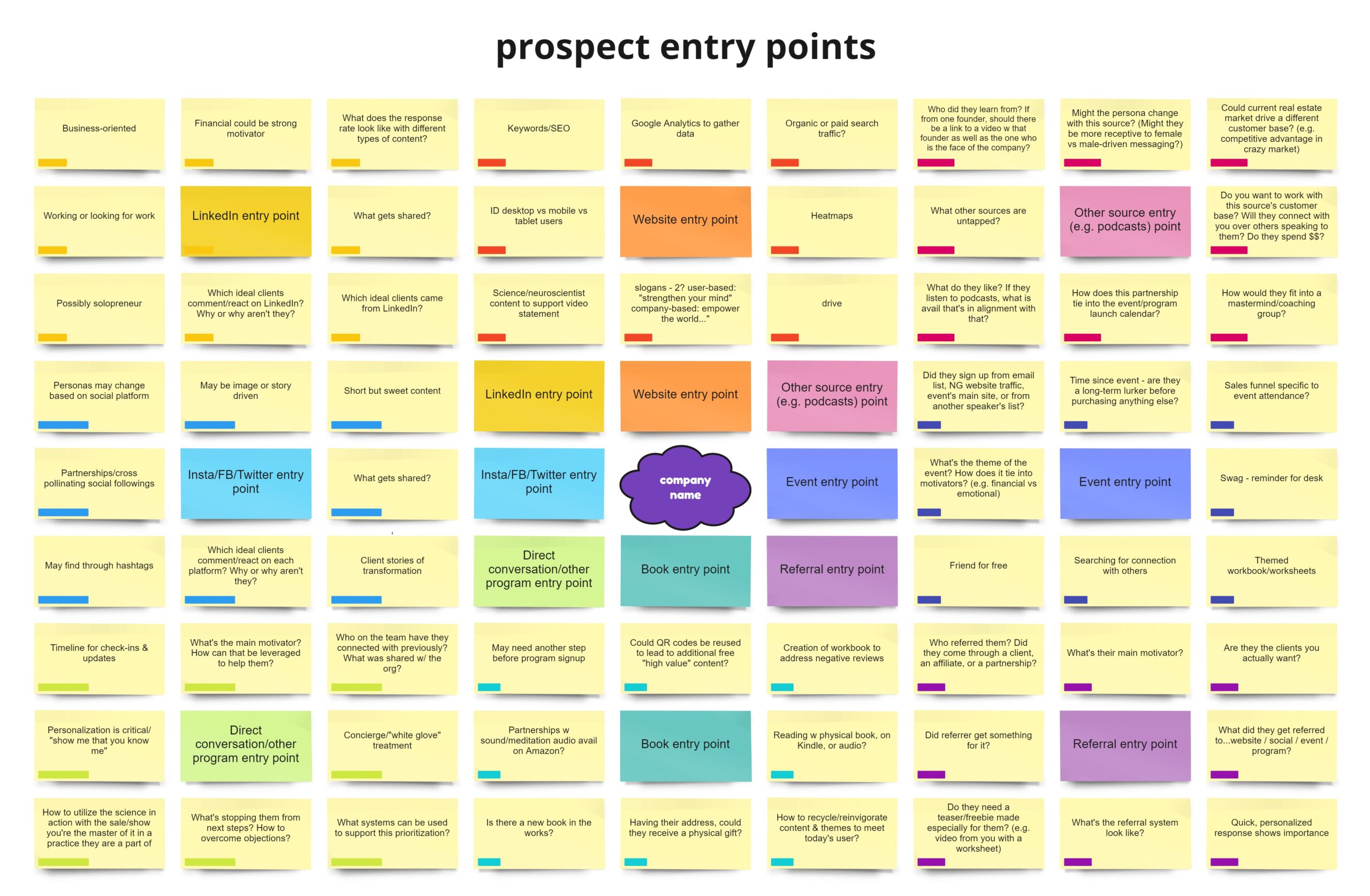S.T.A.R. is an acronym for Situation, Task, Action, & Result. Hiring managers will sometimes ask an applicant to tell a story using the STAR framework, so it’s good to be prepared for these types of questions. Even if the hiring manager does not request it, they will likely ask you to give an example of something in your past experience. They might say, “tell me about a time when you…” or “can you tell me about a situation where you…” Use the STAR method to recall stories easily that are relevant to the job and company/industry. An easy way to come up with STAR examples is by using the STAR Miro template.
Miro is an online whiteboard platform that can be used for personal or business use. Miro boards can be created for individual ideation or for group collaboration. I have been using it recently to prep for job interviews.
I am at a point in my career where I am seeking a highly visible leadership role that involves business partnerships or clients at the enterprise level. Most companies go through an extensive hiring process for these types of positions, resulting in numerous interviews over weeks or months where one might meet with team members from all levels of an organization.
Sometimes some of the same people will be in multiple interviews with you, so it’s important to have several examples prepared to keep the conversation interesting and to help prevent redundancy.
Here’s an example of a STAR board I made for an interview the other day: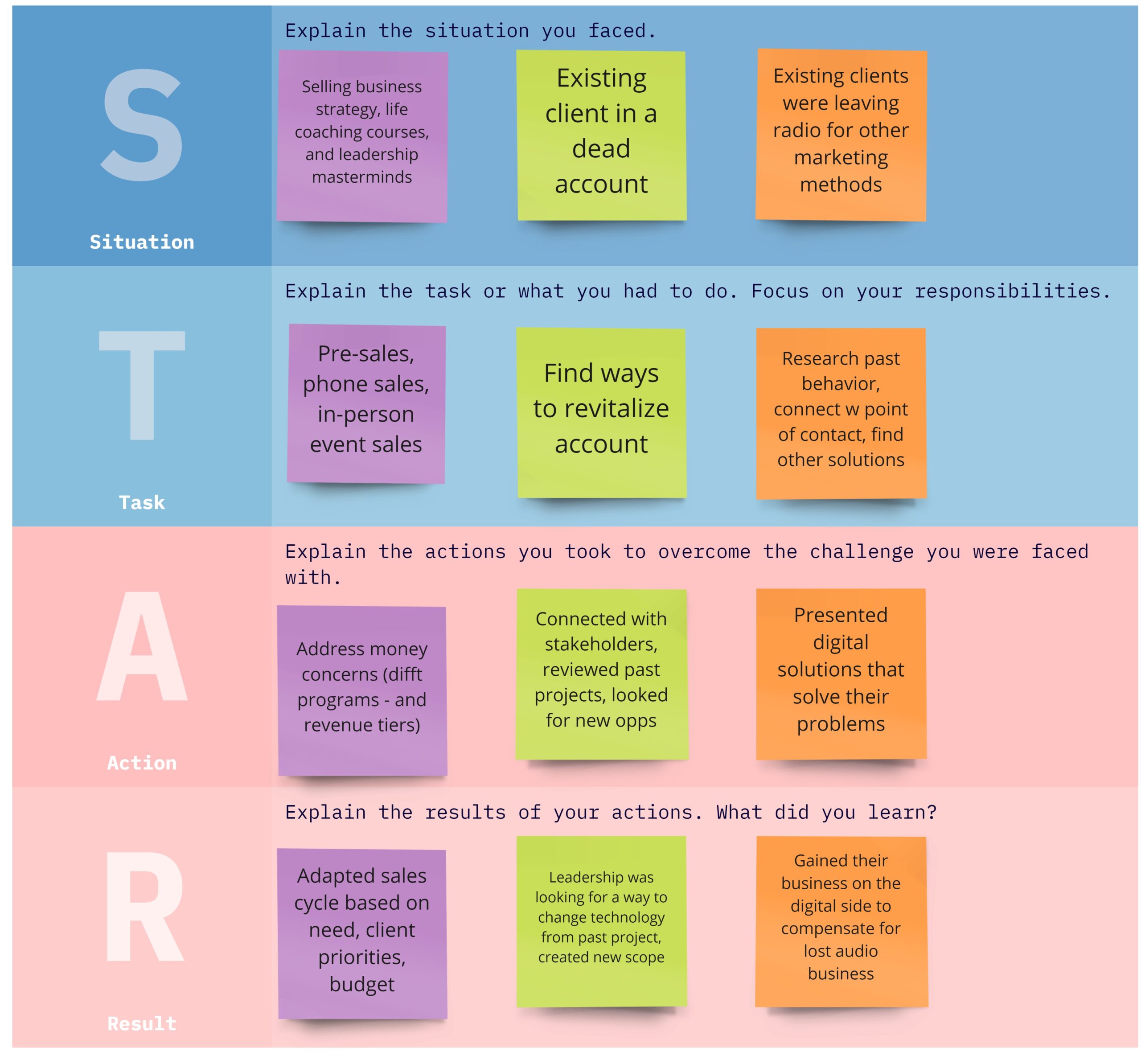
The purple, green, and orange stickies represent different examples I was prepared to share during the interview. For each example, I came up with a scenario (S), task (T), action (A), and result (R). I thought through the details of every story and used the stickies on the call to remind myself of the example and what I wanted to share about it.
Here’s the process for using the STAR framework:
(1) Create a new board with the STAR template and come up with a title that helps you find it easily among your boards.
(2) Think through the kind of company you’re applying to. What experiences have you had in the past that might relate? For example, if you’re applying for a sales position at a SaaS company, what kind of SaaS clients have you worked with before? Do you have a memorable moment where you provided this client with exceptional service or helped them solve a problem? Did you have a difficult situation that you had to resolve for them?
(3) Choose a sticky color for this experience from the stickies on the left-hand side of the board, or click on the board itself to add a sticky in the color you’ve chosen.
(a) Use the first row to add a sticky with keywords that remind you of the scenario.
(b) Go into the second row to add a sticky with the same color that has keywords related to the task you did pertaining to this scenario.
(c) Next, on the third row, put another sticky in the same color that describes the action you took.
(d) And finally, on the fourth row, create a sticky in the same color that reminds you of the result of the action you took.
(4) Rinse and repeat with a new color for a new example!